How to train AI model with Questions and Answers (Q&A)
Updated on 05 July 2023 03:18 pm
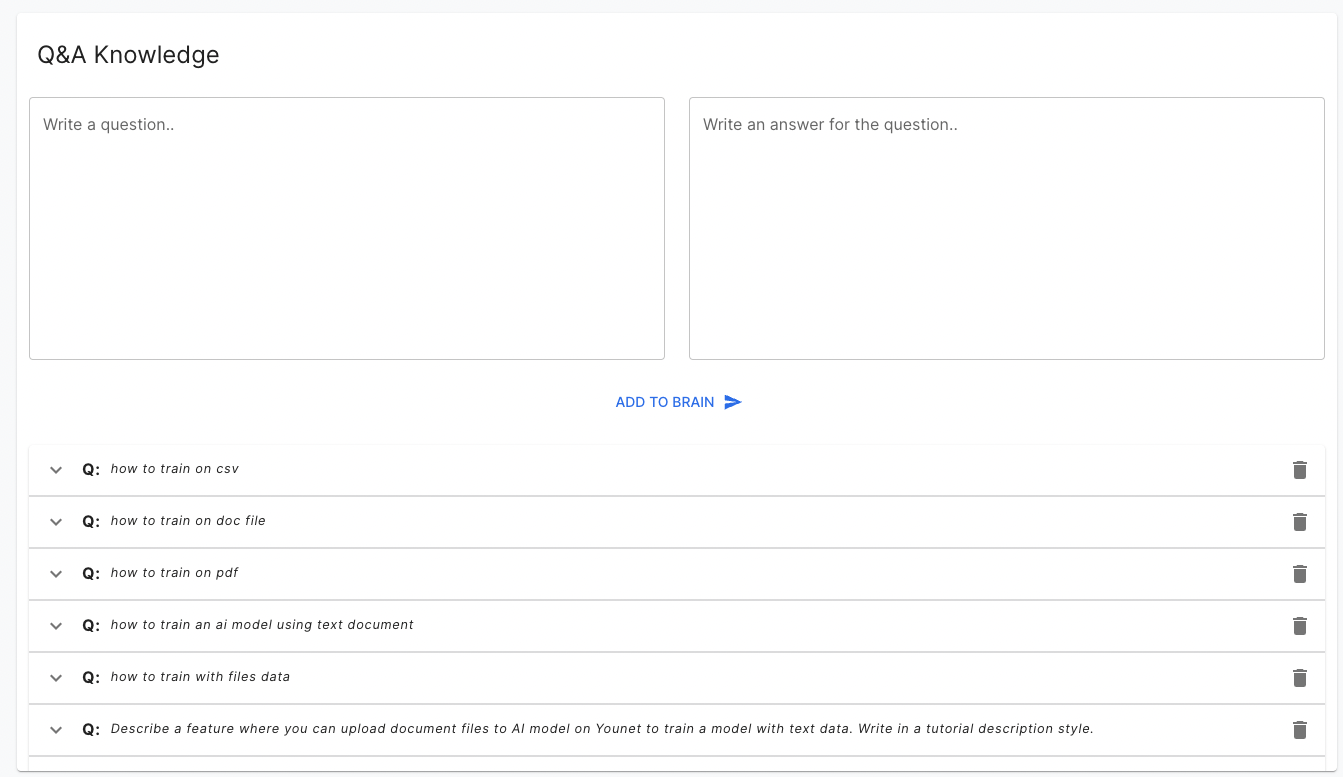
To train the AI model on Younet using the Questions and Answers method, follow these steps:
- Log in to your Younet account at portal.younet.ai
 . If you don't have an account, create one
. If you don't have an account, create one .
. - Once logged in, navigate to the "Brain" section in the Younet platform.
- In the left menu, click on the "Q&A" option to access the Questions and Answers section.
- Here, you will find a list of previously trained question-and-answer pairs.
- To add a new question and answer pair, enter the question and answer in the provided fields, then click "Add to Brain". The AI model will learn from the question-and-answer pair and improve its responses.
- You can continue adding more question-and-answer pairs by repeating step 5.
- It's important to note that trained responses from the Playground and the Younet Chrome Extension are also added to this section every time you click "Train" with a specific response. This ensures that all the training data is stored and accessible in one place.
- Monitor the progress and evaluate the responses of your AI model in the Playground section. If necessary, you can make adjustments by editing the response and clicking the train button next to it.
By using the Questions and Answers method, you can provide specific responses to predefined questions, allowing you to customize the behaviour of your AI model. This training method helps make your AI model more accurate and efficient in generating responses based on the provided question-and-answer pairs. Additionally, the integration of trained responses from the Playground and the Younet Chrome Extension ensures that all your training data is consolidated in the Q&A section for easy access and management.