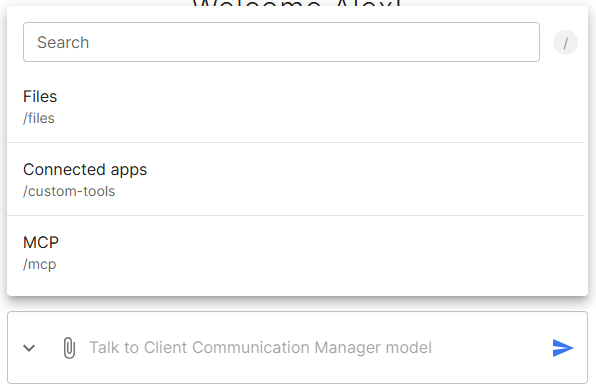Integrating Remote MCP Servers with Younet
For everyone who chats with agents on Younet and wants those agents to act in the real world, from no‑code tinkerers to developers.
1 · What is MCP?
MCP is an open protocol that lets AI agents safely call external “tools” (APIs, workflows, databases …). Think of it as USB for AI - plug in a server and the agent discovers everything it can do.
- Younet supports Remote SSE servers today. Local stdio integrations are not supported yet.
- For authentication, Younet currently supports Bearer token, Custom header, or No auth. **OAuth flows are **not yet supported—choose a provider that offers one of the supported options or deploy your own server.
2 · Why you might care
Note Zapier, n8n, and Cloudflare are popular entry points, but they are not the only option. Feel free to deploy your own server with whatever language or platform you prefer.
3 · Before you start
- Make sure you have created an agent in Younet.
- Grab a Remote SSE endpoint that usually ends in /sse.
- If your server requires auth, have a Bearer token or custom header ready.
4 · Step‑by‑step: adding a server in the UI
- Open the MCP panel: In chat, click the command shortcut (▾) and choose /mcp .
- Click » Add MCP Server (you’ll see an empty list the first time).
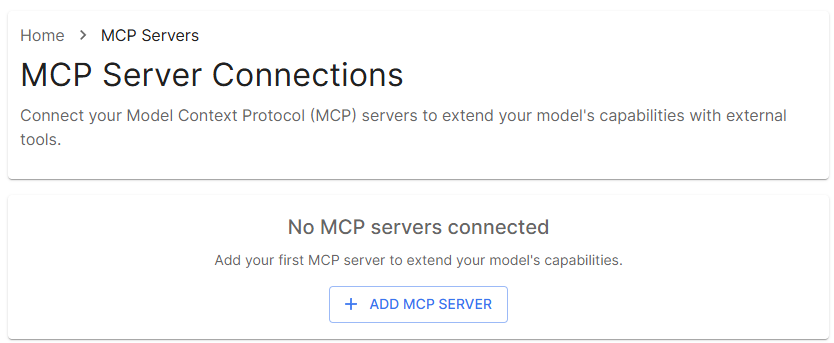
- Fill in the form
- Test Connection
Younet pings the server and lists every tool it finds. Success? You’ll see green ✅ and the tools underneath (e.g. gmail_find_email). - Save. Your server now appears in the list and its tools are live for your agent.
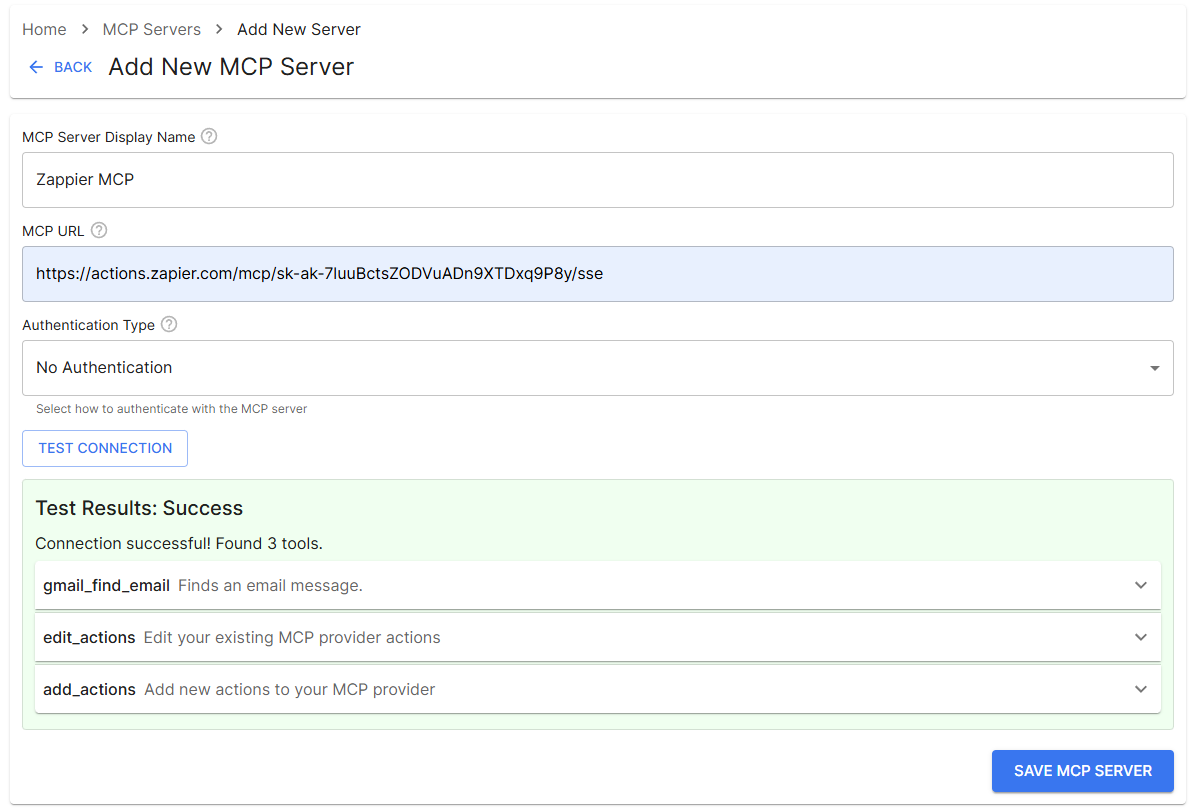
- Pro tip — Click any tool name in the list to reveal its full JSON schema (parameters, descriptions, required fields). This helps you craft precise prompts.
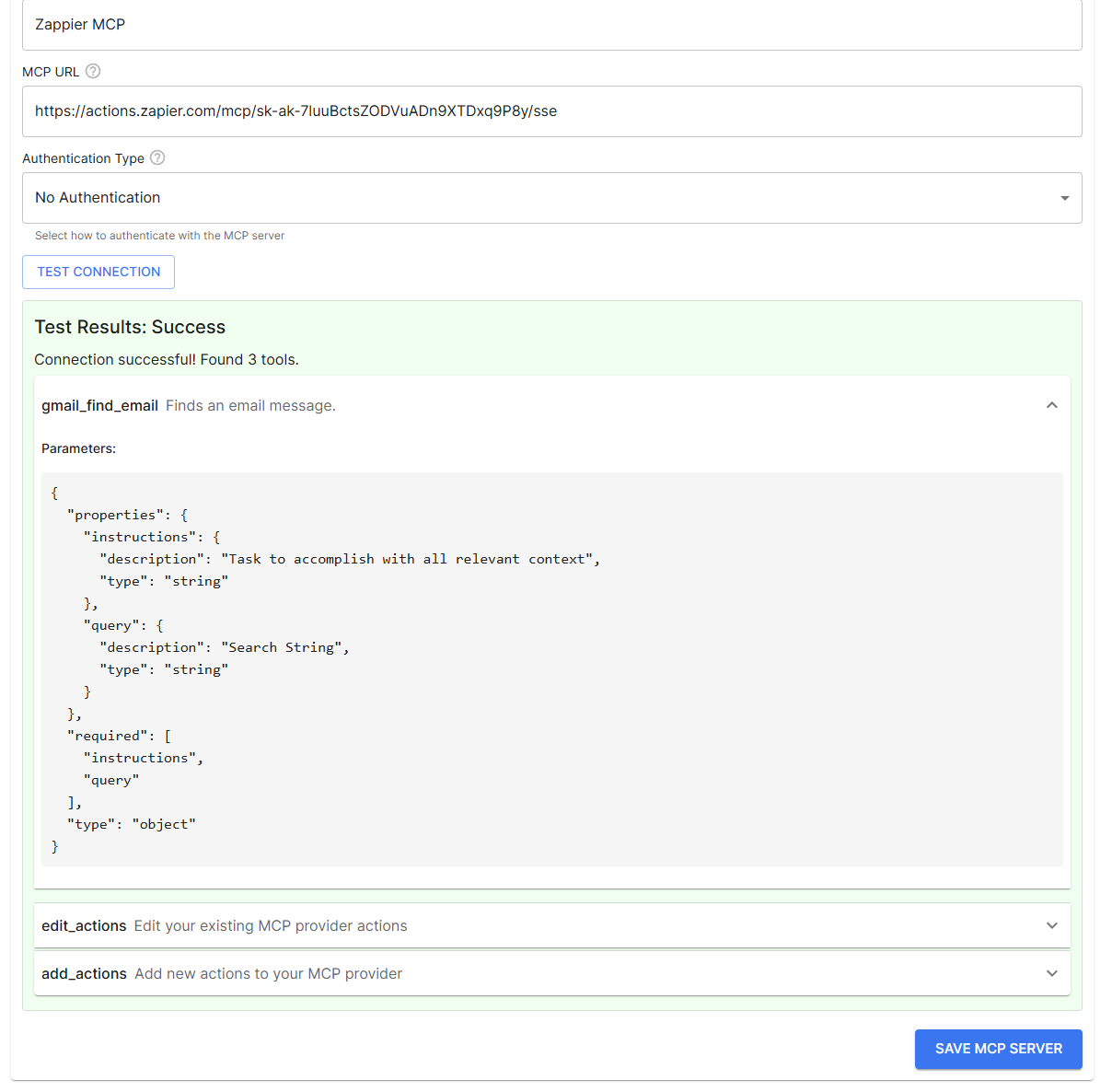
5 · Using the new tools in chat
- Let the agent decide – just describe your intent, and it will call tools automatically.
- Force a call – prefix your request with the tool name, e.g.:
gmail_find_email → find an email from Joe Rogan regarding the upcoming podcast - Returned data streams back into the conversation.
6 · Popular remote servers
6.1 Zapier MCP (no‑code)
- Go to zapier.com/mcp → Generate Endpoint.
- Select the actions you trust (Zapier handles auth to each app).
- Copy the URL ending in /sse and follow Section 4.
6.2 n8n MCP (low‑code)
- Import the Build‑your‑own MCP Server template.
- Tag production workflows with mcp.
- Grab the /sse URL and add it to Younet.
6.3 Cloudflare Workers (developers)
- Fork the official MCP Worker starter.
- Deploy with wrangler publish.
- Provide a Bearer token header if you need auth, then add the /sse route to Younet.
These three options are merely popular starting points - any server that follows the spec will work.
7 · FAQ
Q - Can I connect a local stdio MCP server?
A - Not yet; only internet‑reachable Remote SSE servers are supported.
Q - My provider only supports OAuth, what do I do?
A - Today you’ll need a provider that offers Bearer or custom‑header auth, or proxy the OAuth service through your own MCP server. OAuth support is on our roadmap.
Q - How do I see a tool’s inputs?
A - Click the tool name in the Test Results or connection list. A panel opens showing parameters, required