How to Create a Personal AI Agent
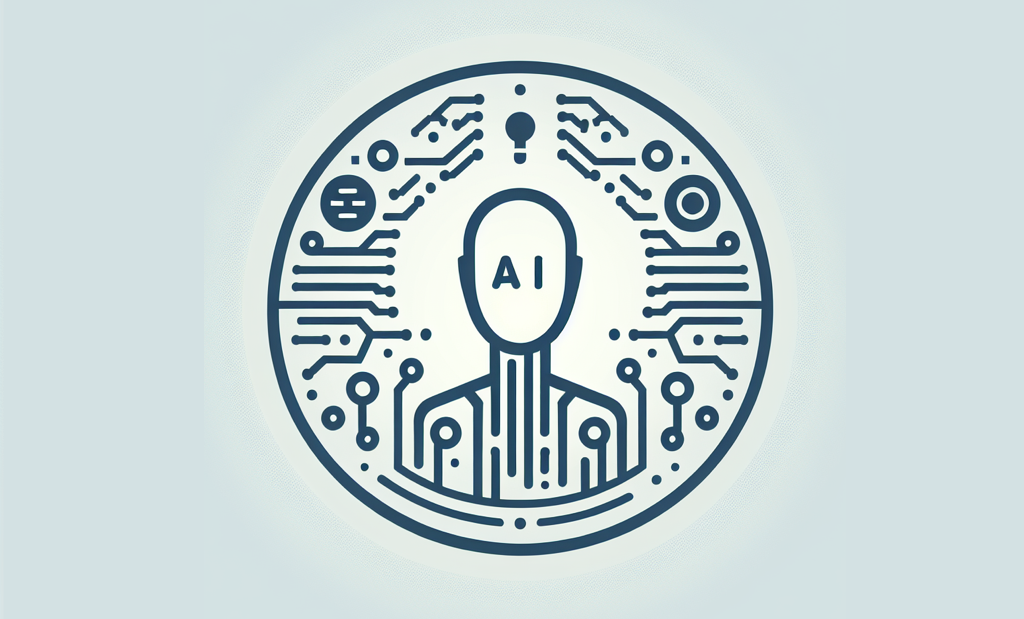
In today's fast-paced digital world, having a personal AI assistant can significantly enhance productivity and streamline daily tasks. Younet offers a robust platform to create a personalized AI agent tailored to your specific needs. This guide will walk you through the steps to create your own AI assistant using Younet, ensuring you leverage the full potential of artificial intelligence.
Step 1: Create an Account
To get started, you need to create an account on Younet. Visit the Younet website and sign up for a free account. Once registered, log in to access the platform's features.
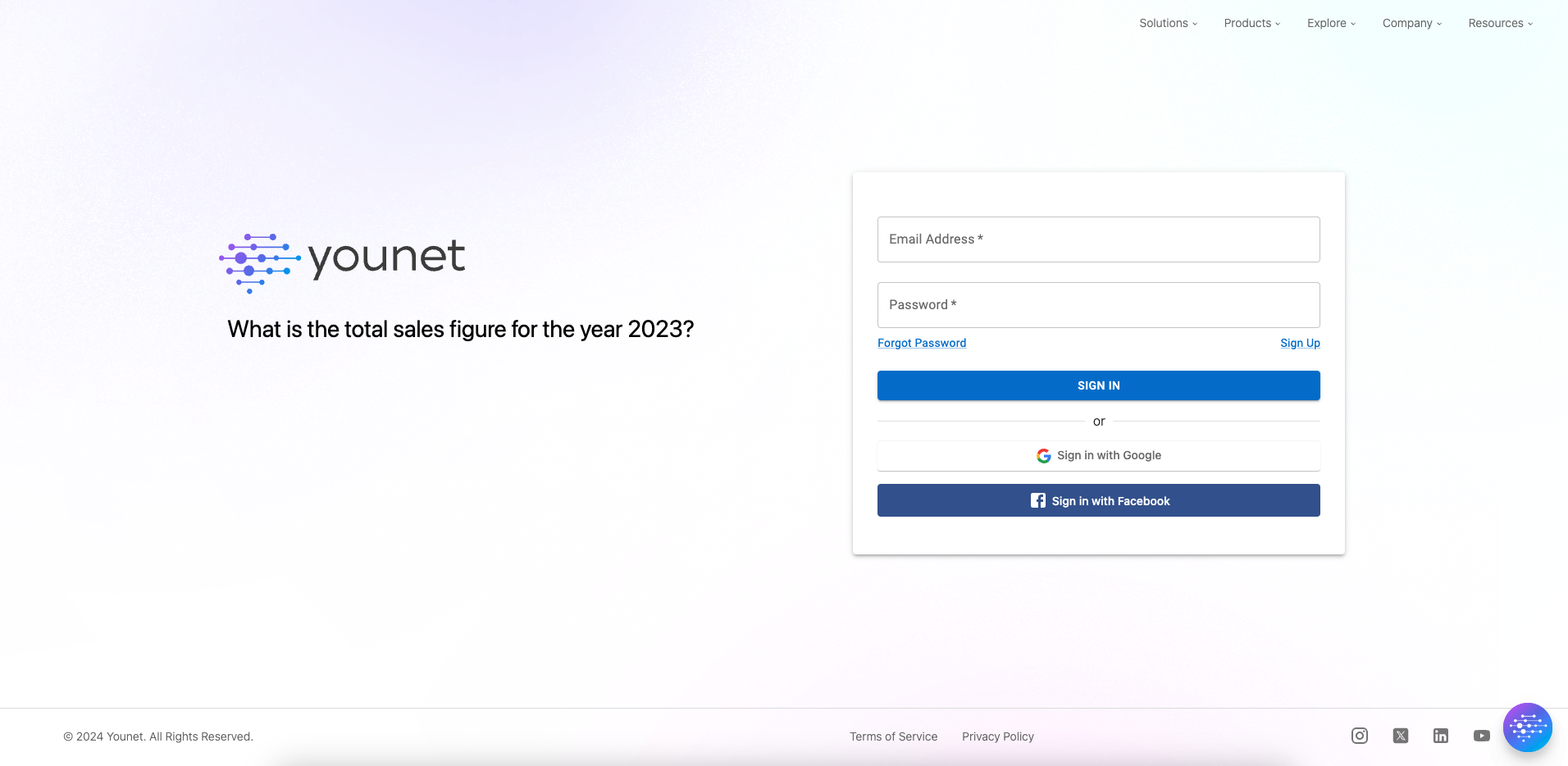
Step 2: Model Creation
After logging in, navigate to the model creation section. Here, you can choose from a set of pre-existing models or opt to customize your own. This flexibility allows you to design an AI agent that perfectly aligns with your requirements.
Step 3: Personalize Your AI Agent
Personalization is key to creating an effective personal AI assistant. Younet's intuitive Q&A feature will guide you through the process. You can describe your responsibilities and roles by answering a set of questions. Additionally, you can establish a knowledge base by sourcing text data, files, website data, or connecting your email conversations from Gmail or Outlook.
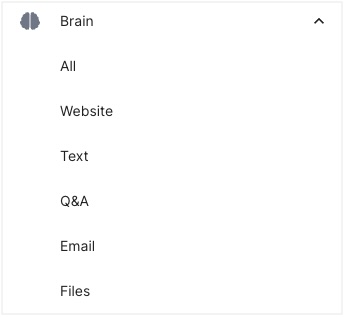
Step 4: Chat with Your Personalized AI
Once your AI model is trained, you can start interacting with it internally via the Playground feature. This allows you to see how well the AI has learned about your expertise and how effectively it can assist you with various tasks.
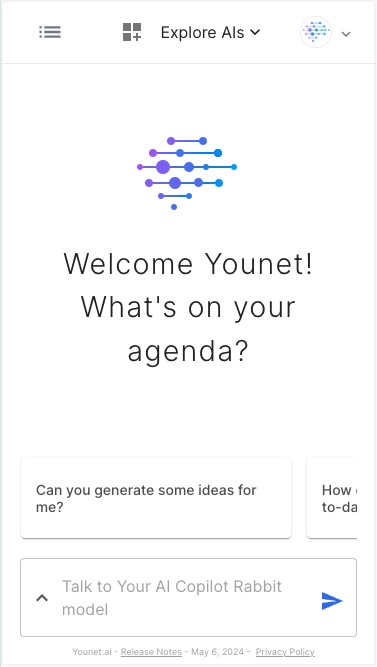
Step 5: Integrate with External Applications
To maximize the utility of your personal AI assistant, integrate it with external communication applications. Younet offers a Chrome Extension that makes it easy to bring AI to any application with just a click. Whether you want to respond to a message, draft a new one, or perform other tasks, the extension ensures seamless integration.
Step 6: Continuous Improvement
AI models thrive on continuous learning and improvement. Regularly update your AI agent with new data and feedback to enhance its performance. This ongoing process ensures that your personal AI assistant remains relevant and effective in assisting you with your tasks.
Benefits of a Personal AI Assistant
Creating a personal AI agent with Younet offers numerous benefits:
- Increased Productivity: Automate routine tasks and focus on more strategic activities.
- Consistency: Ensure consistent communication style across all platforms.
- Efficiency: Save time by having your AI assistant handle repetitive tasks.
- Scalability: Easily scale your AI assistant to handle more complex tasks as your needs grow.
Creating a personal AI agent with Younet is a straightforward process that can significantly enhance your productivity and efficiency. By following the steps outlined above, you can design a personalized AI assistant that understands your needs and assists you in achieving your goals. Embrace the power of AI and transform the way you work with Younet.