How to Perfect Your Prompt to Generate an Image
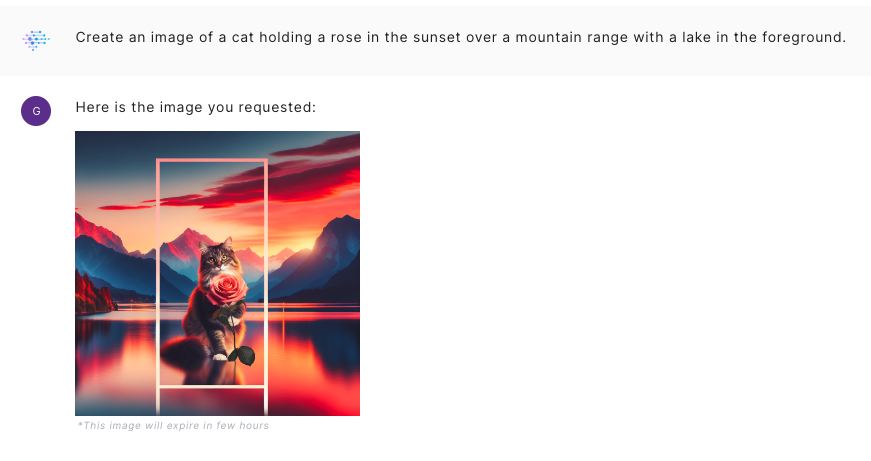
The Younet AI platform allows users to generate images by interacting with the AI model. This document provides a detailed guide on how to communicate with the Younet AI model to generate images, including useful examples of prompts.
Prerequisites
- A Younet account. If you do not have one, please create an account at portal.younet.ai.
- Access to the Younet AI model with image generation capabilities.
Steps to Generate an Image
1. Log In to the Younet Platform
- Navigate to portal.younet.ai.
- Enter your login credentials to access your account.
2. Access the AI Model
- Once logged in, navigate to the 'Playground' section.
- Select the AI model you wish to interact with.
3. Communicate with the AI Model
To generate an image, you need to provide a clear and descriptive prompt. The AI model will interpret your prompt and generate an image based on the provided instructions.
Example Prompts
Here are some useful examples of prompts to guide you in generating images:
- Simple Object Description:
- Prompt: "Generate an image of a cat holding a rose"
- Description: This prompt instructs the AI model to create an image of a cat holding a rose.

- Scenic Landscape:
- Prompt: "Create an image of a cat holding a rose in the sunset over a mountain range with a lake in the foreground."
- Description: This prompt directs the AI model to generate a scenic image of a cat in the landscape featuring a sunset, mountains, and a lake.

- Abstract Art:
- Prompt: "Generate an abstract image with vibrant colors and geometric shapes."
- Description: This prompt asks the AI model to create an abstract piece of art using vibrant colors and geometric patterns.
- Character Design:
- Prompt: "Create an image of a medieval knight in full armor, standing in a forest."
- Description: This prompt instructs the AI model to design a character, specifically a medieval knight in a forest setting.
- Product Visualization:
- Prompt: "Generate an image of a modern smartphone with a sleek design, placed on a white background."
- Description: This prompt directs the AI model to create a product visualization of a modern smartphone.
4. Review and Refine
After the AI model generates the image, review the output to ensure it meets your expectations. If necessary, refine your prompt and request the AI model to generate the image again.
Additional Tips
- Be Specific: The more detailed and specific your prompt, the better the AI model can understand and generate the desired image.
- Utilize descriptive language to convey the exact elements and style you want in the image.
- Iterate: If the initial image does not meet your expectations, refine your prompt and try again.
Generating images with the Younet AI model is a straightforward process that involves providing clear and descriptive prompts. By following the steps outlined in this guide and using the example prompts, you can effectively communicate with the AI model to create a wide range of images.
For further assistance or support, please contact the Younet support team.