How to Share Your AI Model in the Younet Marketplace for Free
Sharing your AI model in the Younet Marketplace can be a great way to showcase your work, collaborate with others, and contribute to the community. Here’s a step-by-step guide on how to share your AI model in the marketplace for free.
Step 1: Log In to Your Younet Account
First, log in to your Younet account at younet.ai/portal. If you don’t have an account yet, you’ll need to create one.
Step 2: Navigate to the 'Model' Section
Once logged in, navigate to the 'Your Models' drop-down section of your Younet platform located in the top left drop-down menu. This is where all your AI models are listed.
Step 3: Select the AI Model You Want to Share
Choose the AI model you wish to share in the marketplace. Click on the model to open its details.
Step 4: Click on the 'Share' Button
In the model details page, look for the 'Share' button. Click on it to open the sharing options.
Step 5: Choose the 'Anyone with the Link' Option
To share your AI model for free in the marketplace, select the 'Anyone with the link' option and toggle 'List on the Marketplace'. This will make your model accessible to anyone who has the link or searching in the 'Explore AIs'.
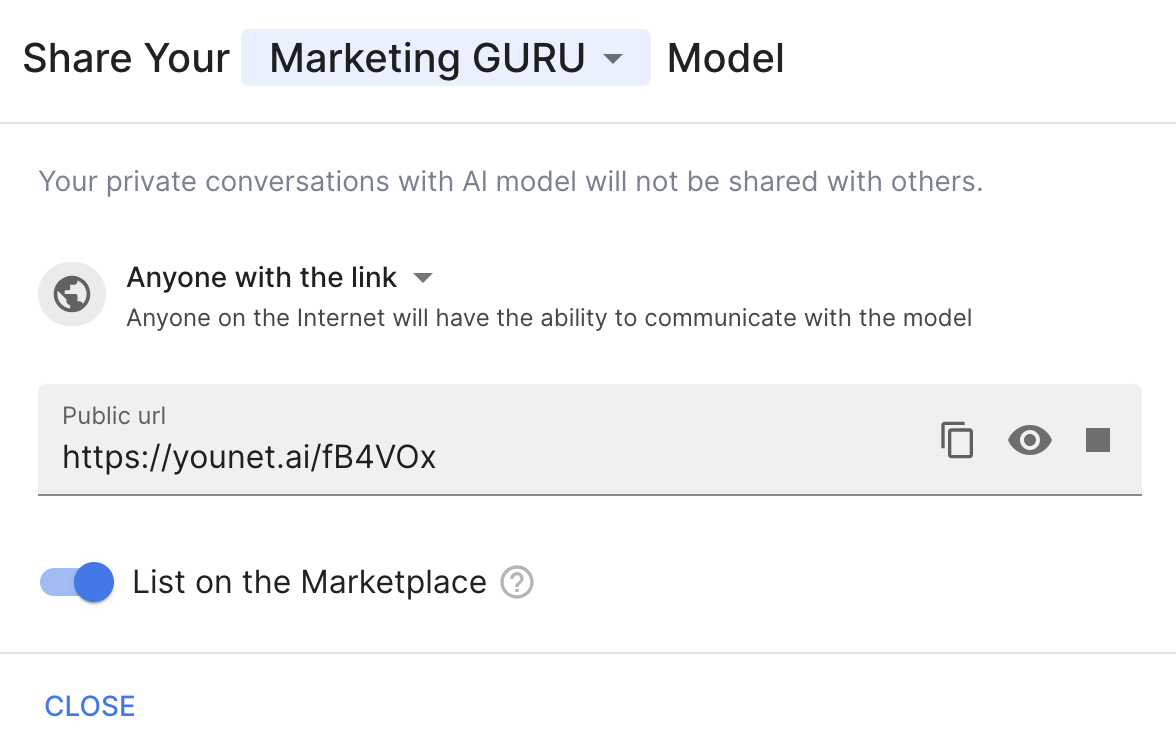
Step 6: Monitor and Manage Your Model
You can monitor the usage and feedback of your AI model from the 'Model' section of your Younet platform. To check questions and responses, navigate to the chat history then three dots located next to the 'New Chat' button, then filter 'Shared' chats only.
Important Considerations
- Quality and Relevance: Ensure that your AI model is well-trained and relevant to potential users. A high-quality model will attract more users and positive feedback.
- Privacy and Security: Be mindful of the data and information your AI model processes. Avoid sharing sensitive or confidential information.
- Community Engagement: Engage with the community by responding to feedback and questions about your AI model. This will help you improve your model and build a positive reputation in the marketplace.
By following these steps, you can easily share your AI model in the Younet Marketplace for free, allowing others to benefit from your work and fostering a collaborative environment. Happy sharing!