Preparing Spreadsheets for Brain Knowledge
When preparing spreadsheets to be added to the Brain Knowledge of the Younet platform, it's crucial to ensure that they are formatted correctly. This will ensure that the AI model can process and analyze the data effectively. Here are some key steps to follow:
Ensure Every Cell Has a Value
Every cell in your spreadsheet needs to have a value. If a cell is empty, it's important to put a value inside, such as "0" or "n/a". This is because the neural network may not be able to identify an empty space.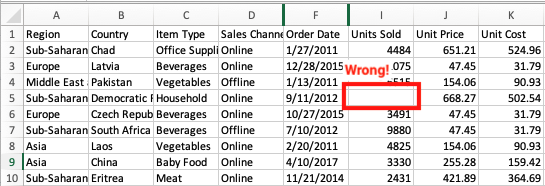
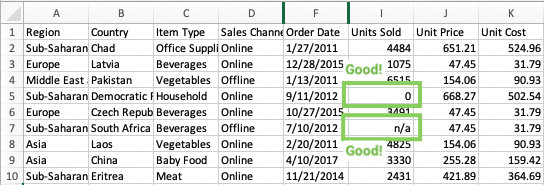
Convert Formulas to Values
Any formulas in your spreadsheet should be converted to their calculated values. The AI model won't be able to interpret or execute spreadsheet formulas. Instead, it will treat them as plain text. Here's how you can convert formulas to their calculated values:
-
- Click on the cell with the formula.
- Copy the cell (Ctrl+C or Command+C).
- Right-click on the selected cell.
- Choose 'Paste Special'.
- Select 'Values', then click 'OK'.
Repeat this process for all cells containing formulas.
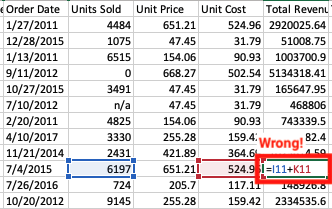
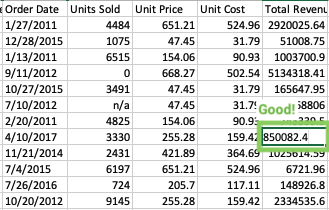
Check for Formatting Issues
It's crucial to check your spreadsheet for any formatting issues. Specifically, look out for merged cells, as these can lead to inaccurate results from your AI model responses.
Check for Errors After Uploading
If you upload your spreadsheet and receive an error, then it's likely that the file is corrupted or has too many empty spaces in one table. In this case, review your spreadsheet for the issues mentioned above and correct them before re-uploading.
By following these steps, you can ensure that yourspreadsheets are properly prepared for addition to the Brain Knowledge of the Younet platform. This will help your AI model to process and analyze the data effectively, leading to more accurate and insightful responses.