How to train an AI model using text document?
Updated on 17 June 2024 11:15 am
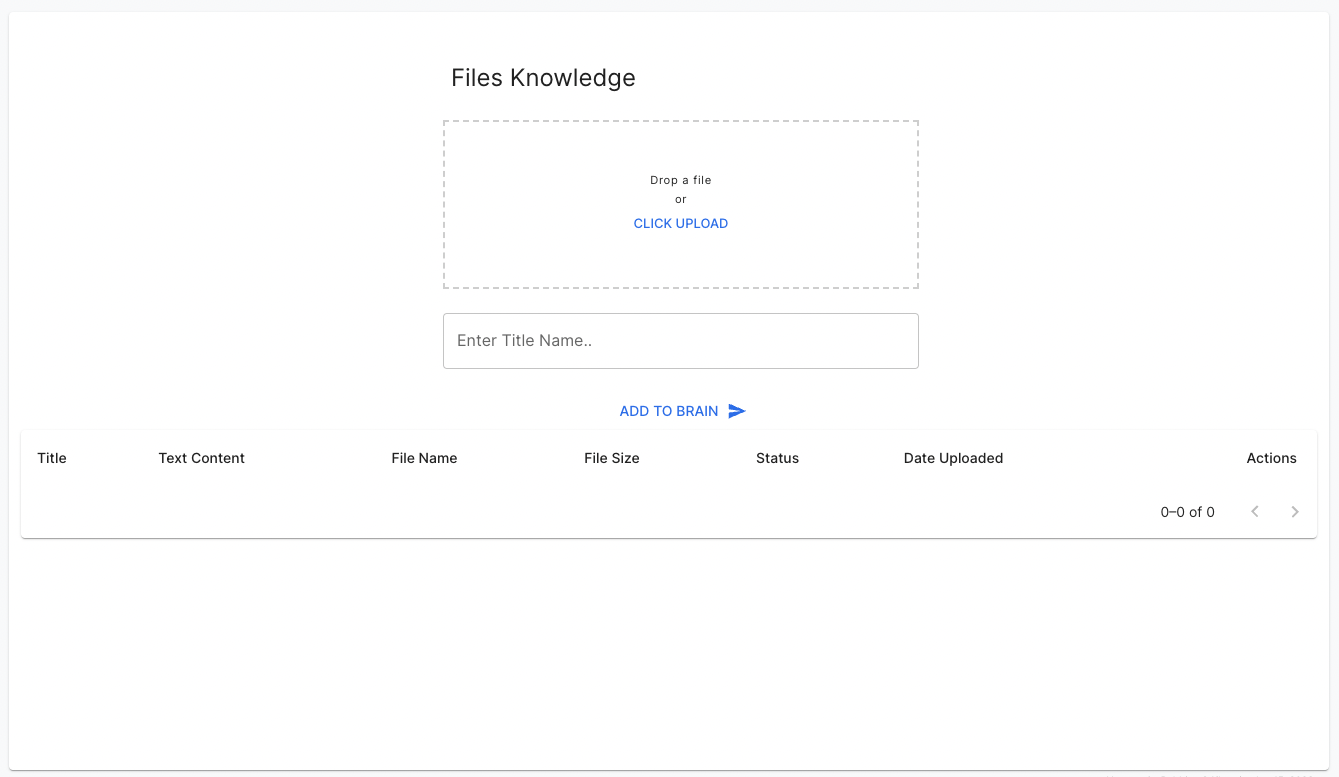
To train an AI model using a text document on Younet, you can follow these steps:
- Sign in to your Younet account at portal.younet.ai
 . If you don't have an account, you can create one.
. If you don't have an account, you can create one. - Once you're logged in, navigate to the "Brain" section in the Younet platform.
- Look for the "Files" option on the left menu and click on it to proceed.
- In the Files section, you will find an option to upload document files. Click on the "Upload" button.
- Select the text document file you want to use for training from your computer. You can upload files in various formats such as .txt, .doc, .docx, .pdf, .CSV, .xlsx.
- After selecting the file, click on the "Upload" button to start the upload process. The time taken for the upload will depend on the size of the file.
- Once the upload is complete, you will see the uploaded text document listed in the Files data section.
- Now, to train the AI model with the text data from the document, go to the "Playground" section in the Younet platform.
- In the Playground, you can interact with the AI model and provide training examples using the text document. Start a conversation with the AI model by typing a message.
- During the conversation, you can refer to the content of the text document and provide relevant training examples to the AI model. For example, if the document contains information about a specific topic, you can ask questions or provide statements related to that topic to train the model.
- As you continue the conversation and provide training examples, the AI model will learn from the text data in the document and improve its responses.
- Monitor the progress and evaluate the responses of your AI model in the Playground section. You can make any necessary adjustments by editing the response and clicking the train button next to it.
Remember, training an AI model using a text document allows you to leverage the power of AI to gain valuable insights and predictions based on the content of the document. It's a great way to enhance the capabilities of your AI model and make it more accurate and efficient in generating responses.